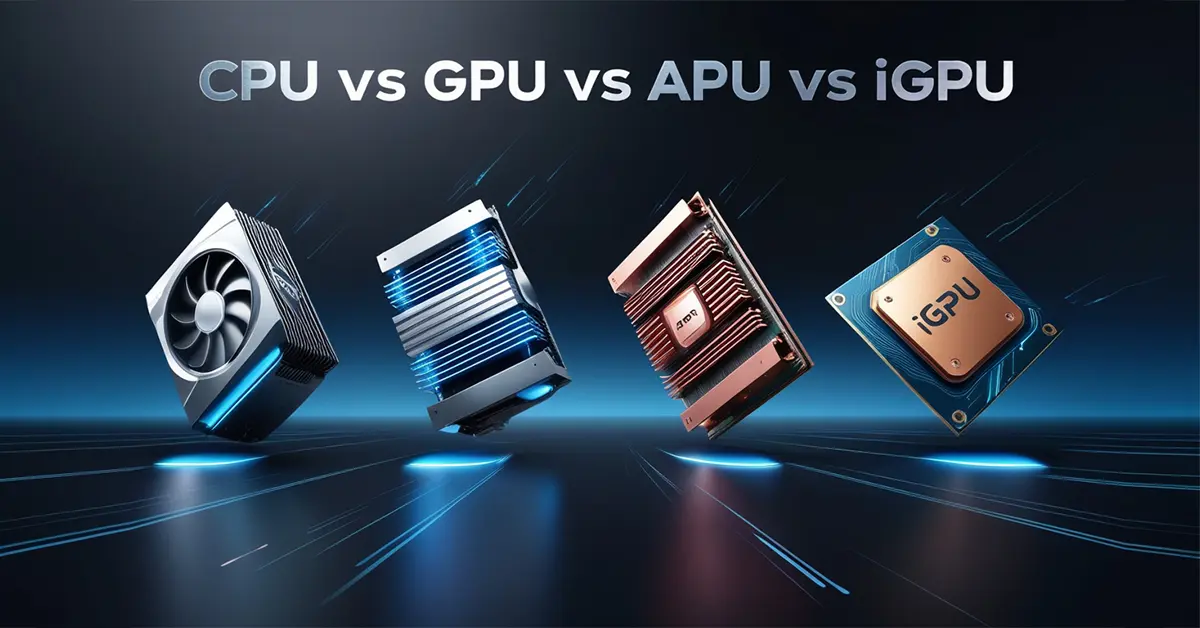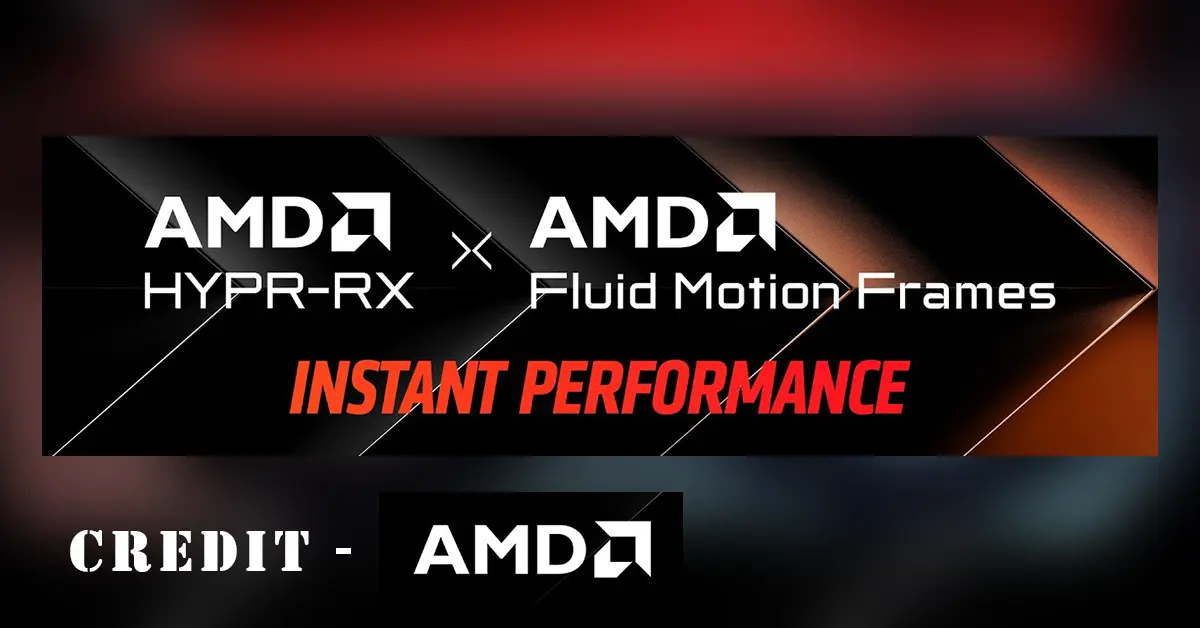In today’s world of computing, terms like CPU, GPU, APU, and iGPU get thrown around a lot, but not everyone knows the specific differences between them. Whether you’re building your own computer, optimizing performance for a game, or simply curious about what drives your device, understanding these components is crucial. In this article, we’ll dive deep into each of these terms, break them down into digestible pieces, and help you decide which one is best suited for your needs.
By the end, you’ll have a clear understanding of the differences between CPU, GPU, APU, and iGPU, how each functions, and which one fits your computing demands.
Table of Contents
What Is a CPU?
The Central Processing Unit (CPU) is the brain of your computer. It handles all general tasks like running operating systems, executing software, and handling input/output operations. Simply put, if you’re running a spreadsheet, watching videos, or browsing the web, the CPU is doing the heavy lifting.
The CPU’s main function is processing instructions from programs and delivering the necessary output. It deals with the logical, arithmetic, and control operations within a computer. Although it’s not specialized for graphics rendering, it’s versatile and indispensable.
What Is a GPU?
The Graphics Processing Unit (GPU) is your computer’s artist. It’s designed to handle complex visual computations, which is why it’s the go-to component for rendering images, videos, and animations. If you’re a gamer or work with video editing, your GPU’s ability to quickly render graphics can make a massive difference.
Unlike a CPU, a GPU is specialized. It can process multiple tasks at once, especially tasks that involve rendering, 3D animations, and artificial intelligence (AI) computations.
What Is an APU?
An Accelerated Processing Unit (APU) is a hybrid processor developed by AMD that combines the functionality of a CPU and a GPU. It’s designed to deliver decent computing power while also handling moderate graphics tasks. Think of it as the perfect balance for budget gamers or casual users who don’t want the expense of a separate CPU and GPU.
APUs are cost-effective solutions that offer performance for general computing and light gaming without the need for a dedicated GPU. They work best in laptops, small form-factor PCs, and budget builds.
What Is an iGPU?
An Integrated Graphics Processing Unit (iGPU) is a GPU that’s embedded within the CPU. Unlike dedicated GPUs, which are standalone components, iGPUs are built into the processor itself. They share resources with the CPU, including system memory, which can limit their overall performance.
iGPUs are ideal for non-intensive tasks such as streaming videos, light gaming, and office work. They are commonly found in laptops, ultrabooks, and compact PCs, where space and energy efficiency are key.
The Main Differences Between CPU, GPU, APU, and iGPU
So, what’s the key difference? To put it simply:
- A CPU handles all the general computational tasks but isn’t great at heavy graphics.
- A GPU is a specialized graphics engine that deals with rendering and parallel tasks.
- An APU combines both a CPU and a GPU in one chip, offering a cost-effective solution for those needing both functionalities.
- An iGPU is an embedded GPU within the CPU, handling lightweight graphics processing without requiring a dedicated graphics card.
How CPUs Work: The Brain of Your Computer
A CPU is designed to perform a wide range of tasks. It follows a cycle of fetching, decoding, and executing instructions at incredible speeds, often measured in gigahertz (GHz). The more cores a CPU has, the more it can multitask. For example, if your CPU has four cores, it can handle four separate tasks simultaneously.
However, when it comes to complex graphics rendering, the CPU often struggles. That’s where the GPU comes into play.
How GPUs Work: The Powerhouse for Graphics
The GPU excels at parallel processing. While the CPU focuses on one task at a time (albeit very quickly), the GPU handles thousands of smaller tasks simultaneously. This parallelism makes GPUs ideal for rendering high-resolution images and running demanding visual applications like 3D games or professional editing software.
But keep in mind, a GPU alone won’t run your system; it needs to work in tandem with a CPU for the best results.
Understanding the Hybrid APU: The Best of Both Worlds
An APU tries to bridge the gap between the CPU and the GPU by combining both into a single unit. This solution offers decent performance in both computing and graphics without needing a separate GPU, making it a cost-effective option for users who don’t need top-tier graphics.
For example, if you’re someone who enjoys light gaming but also needs your machine for work, an APU might be the perfect middle ground.
Exploring iGPUs: The Embedded Graphics Option
iGPUs are designed for users who don’t need dedicated graphics horsepower. They share resources with the CPU and are perfect for lightweight tasks like streaming video, photo editing, or even casual gaming. The primary advantage of an iGPU is the convenience—since it’s embedded directly in the CPU, it saves on both cost and space.
But if you’re aiming for more demanding tasks, an iGPU might not cut it.
Performance Comparison: CPU vs GPU
When it comes to performance, the CPU excels at complex decision-making tasks, whereas the GPU shines in parallel workloads such as graphics rendering. So, while a CPU will handle tasks like managing your operating system and running software, a GPU will ensure smooth gameplay and high-quality video rendering.
For most modern applications, especially gaming, having both a strong CPU and GPU is critical to achieving optimal performance.
Efficiency Showdown: APU vs iGPU
An APU generally offers better graphics performance compared to an iGPU. Since the APU combines a CPU and GPU into a single unit, it can deliver better efficiency for tasks that require moderate graphics performance. An iGPU, on the other hand, focuses more on power-saving and lightweight tasks.
For users looking for a balance between budget, performance, and energy consumption, an APU tends to be the better choice.
Which Is Better for Gaming: CPU, GPU, or APU?
If you’re serious about gaming, a dedicated GPU paired with a capable CPU will always outperform an APU or iGPU. While APUs have come a long way and are decent for light to moderate gaming, they can’t compete with the power of a separate GPU.
If you’re on a budget, an APU is a good compromise, but for the best experience in graphically demanding games, invest in a standalone GPU.
Best for Everyday Tasks: CPU or APU?
For basic computing needs—think browsing the web, checking emails, and light multitasking—a CPU or APU will do just fine. However, an APU offers more flexibility with its built-in GPU, making it slightly better for tasks like video playback and light gaming.
If you’re not gaming or doing video rendering, a regular CPU is more than enough.
Workstation Needs: CPU or GPU?
For workstation tasks like video editing, 3D modeling, or AI-driven applications, a GPU is often required to handle the massive data sets involved in these tasks. A strong CPU will handle general instructions and ensure the system runs smoothly, but the GPU is essential for rendering tasks and boosting productivity.
Energy Consumption: CPU vs APU
An APU generally consumes less energy than a setup with a separate CPU and GPU, making it more energy-efficient for those concerned with power consumption. However, if you’re performing demanding tasks, a dedicated CPU and GPU will require more energy but deliver far superior performance.
Future of Processing: Where CPUs, GPUs, APUs, and iGPUs are Headed
The future of processing looks exciting, with CPUs becoming more efficient, GPUs becoming more powerful, and APUs blurring the lines between them. iGPUs will continue to evolve for those who prioritize energy efficiency and space-saving solutions, especially in portable devices.
In the world of high-performance gaming and AI workloads, GPUs will keep dominating, but advancements in CPUs and APUs will allow more versatile computing without needing high-end dedicated components.
Final Thoughts on CPU, GPU, APU, and iGPU
When deciding between a CPU, GPU, APU, or iGPU, it’s all about understanding your specific needs. Each of these components plays a crucial role in the overall performance of your system, but the best choice depends on what you want to achieve with your computer.
If you need general computing power, a CPU will handle almost everything you throw at it—except for intense graphics tasks. If you’re a gamer or work in visual-intensive industries, a GPU is essential for high-performance graphics rendering and parallel processing.
On the other hand, if you want a balance between price and performance, especially for a mid-range gaming setup or basic tasks, an APU might be the ideal choice. For lightweight tasks and compact devices, an iGPU embedded within your CPU will save space and power, making it perfect for laptops and small desktops.
As technology evolves, the lines between these components continue to blur. APUs are getting more powerful, iGPUs are becoming more efficient, and CPUs and GPUs are only getting faster. Whatever your needs, there’s a solution that fits your setup and your budget.
FAQs
What’s the difference between CPU and GPU in terms of performance?
A CPU is better suited for general-purpose tasks and multitasking, while a GPU excels at parallel processing and graphics rendering, making it essential for tasks like gaming and video editing. The CPU handles logical and decision-based tasks, while the GPU focuses on massive data processing, often related to visual outputs.
Can an APU replace a dedicated GPU for gaming?
An APU can handle light to moderate gaming, but it cannot compete with a dedicated GPU for graphically demanding games. For casual gaming or a budget setup, an APU is a great choice, but for high-end gaming, a separate GPU will offer significantly better performance.
Do all CPUs come with iGPUs?
No, not all CPUs come with an iGPU. Many desktop CPUs, especially high-performance models like AMD’s Ryzen 9 or Intel’s i9 series, don’t have integrated graphics and rely on a dedicated GPU for graphics tasks. Lower-end and laptop CPUs are more likely to come with iGPUs.
Is an APU good for video editing?
An APU can handle light video editing, but for professional-level tasks, you’ll want a setup with a dedicated GPU for faster rendering and better performance. An APU offers good value for moderate workloads, but for serious editing projects, a dedicated CPU and GPU combination is ideal.
How do I know if I need a GPU for my computer?
If you plan to do graphic-intensive tasks like gaming, 3D rendering, or video editing, a GPU is necessary. However, if your work mostly involves browsing, office tasks, or watching videos, a CPU with an iGPU or an APU should be sufficient.
In summary, understanding the differences between CPU, GPU, APU, and iGPU allows you to make informed decisions when building or upgrading your computer. Tailor your choice to your computing needs, whether it’s for high-end gaming, professional workloads, or everyday tasks.