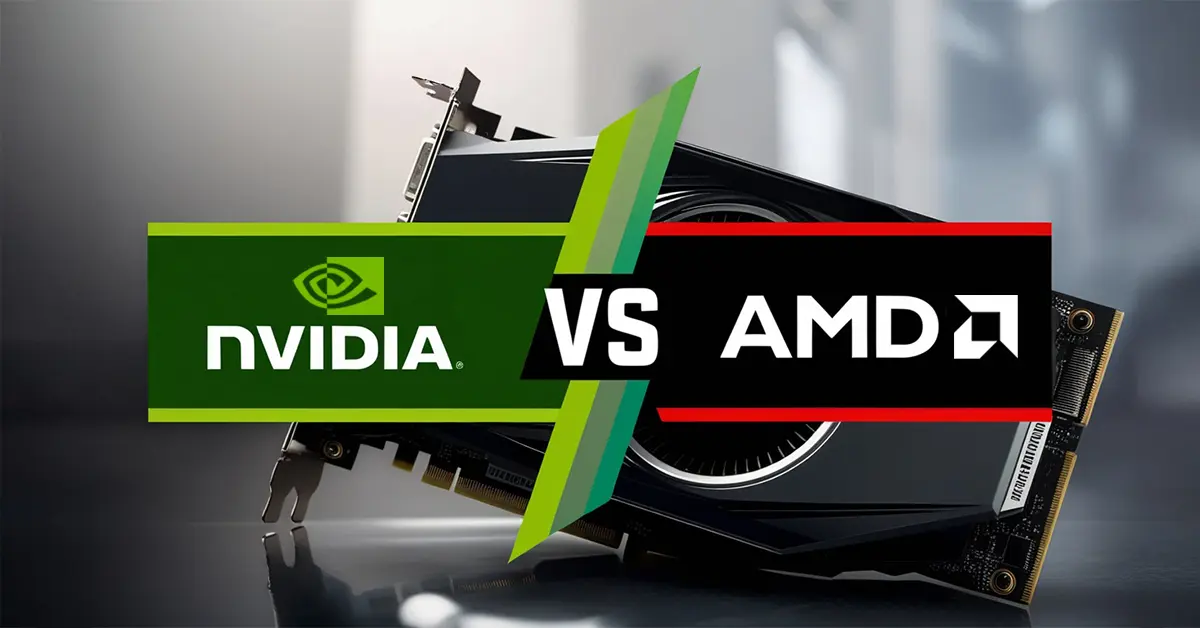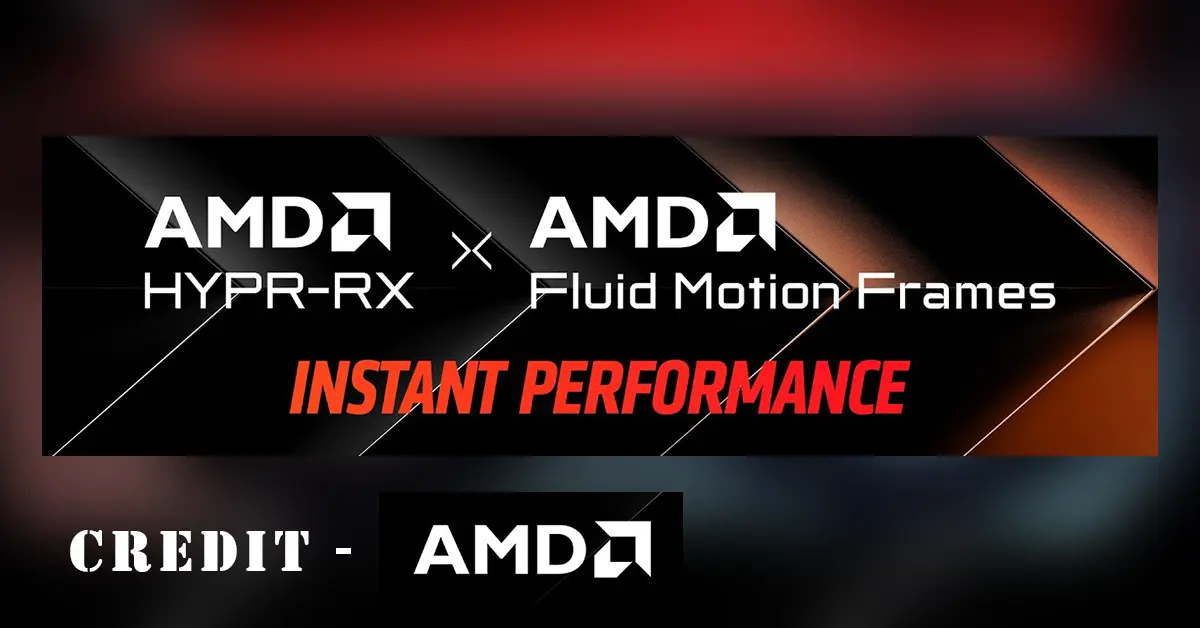Table of Contents
Nvidia vs AMD GPU
When it comes to building or upgrading your PC, one of the most critical decisions you’ll face is choosing between an Nvidia GPU and an AMD GPU. These two giants dominate the graphics card market, and each brings unique strengths and weaknesses to the table. But how do you decide which one is right for you? Let’s dive into the factors that should influence your decision.
Performance: The Ultimate Decider
Nvidia’s Performance Powerhouse
Nvidia has long been known for its top-tier performance, especially in high-end gaming. Their GPUs, particularly the RTX series, are famous for their ability to handle the latest games at the highest settings, including 4K resolution and ray tracing. If you’re someone who craves the best possible graphics and smooth gameplay, Nvidia might be calling your name.
AMD’s Value for Money
On the flip side, AMD is often the go-to for those who want solid performance without breaking the bank. While AMD’s GPUs might not always reach the same performance heights as Nvidia’s top offerings, they deliver impressive power, especially at 1440p and 1080p resolutions. The RX 6000 series, for instance, offers excellent performance for gamers who are okay with slightly lower settings in exchange for a friendlier price tag.
Price-to-Performance Ratio: Getting the Most Bang for Your Buck
Nvidia’s Premium Price Point
There’s no denying that Nvidia GPUs tend to be more expensive, particularly at the high end. The cutting-edge features and raw power come with a premium price tag, which might be a dealbreaker if you’re on a budget. However, for those who can afford it, Nvidia’s cards often justify their price with unmatched performance, especially in ray tracing and AI-driven enhancements like DLSS (Deep Learning Super Sampling).
AMD’s Competitive Edge in Pricing
AMD, however, has carved out a niche by offering great performance at a lower cost. Their GPUs typically offer a better price-to-performance ratio, especially in the mid-range market. If you’re looking to maximize your budget, AMD’s offerings are hard to beat. They’ve also been closing the gap in features like ray tracing, making them a viable alternative even for gamers who want more than just basic performance.
Software and Driver Support: The Backbone of a Good GPU
Nvidia’s Feature-Rich Ecosystem
Nvidia isn’t just about hardware; their software ecosystem is a major selling point. Nvidia’s GeForce Experience offers seamless game optimization, automatic driver updates, and features like ShadowPlay for easy game recording. Additionally, Nvidia’s drivers are generally known for their stability, making them a reliable choice for both gamers and professionals.
AMD’s Constant Improvements
AMD has made significant strides in their software offerings in recent years. The Radeon Software suite has become a robust tool for gamers, offering features like Radeon Anti-Lag, Radeon Boost, and the impressive Adrenalin software for game tuning and performance monitoring. While AMD drivers have had a rocky reputation in the past, they’ve greatly improved, offering a more reliable experience for users.
Ray Tracing and DLSS vs. FSR: The Next-Gen Gaming Technologies
Nvidia’s Ray Tracing and DLSS Mastery
Nvidia set the standard for ray tracing with the introduction of their RTX series. Ray tracing creates more realistic lighting and reflections, enhancing the visual experience of many games. Nvidia’s DLSS technology also allows for higher resolution gaming without sacrificing performance by using AI to upscale lower resolutions, making 4K gaming more accessible.
AMD’s Response with FSR and Ray Tracing
AMD has responded with their own ray tracing capabilities in the RX 6000 series, and while they might not be as advanced as Nvidia’s, they still offer a noticeable improvement in visual quality. AMD’s FidelityFX Super Resolution (FSR) is their answer to DLSS, providing a similar performance boost in supported games. While FSR might not be as sophisticated as DLSS, it’s more widely compatible, even working on older GPUs and consoles.
Power Consumption and Efficiency: What’s the Cost of Performance?
Nvidia’s Power-Hungry Beasts
One downside of Nvidia’s high-performance GPUs is their power consumption. The more powerful the card, the more power it requires, which can lead to higher electricity bills and the need for a more robust power supply. For those who are eco-conscious or want to save on energy costs, this might be a significant factor.
AMD’s Efficiency Focus
AMD, on the other hand, has made strides in creating GPUs that offer solid performance while being more power-efficient. The RDNA 2 architecture, used in the RX 6000 series, is designed to deliver high performance without the same level of power draw as Nvidia’s top cards. This makes AMD a more attractive option for those who want to balance performance with energy efficiency.
Gaming Resolution and Experience: 1080p, 1440p, or 4K?
Nvidia Shines at 4K
If you’re gaming at 4K, Nvidia’s GPUs are generally the better choice. Their cards, especially the RTX 3080 and above, handle 4K gaming with ease, delivering smooth frame rates even in the most demanding titles. Nvidia’s superior ray tracing and DLSS support also make 4K gaming more visually stunning.
AMD Dominates 1440p and Below
For gamers sticking to 1440p or 1080p, AMD offers excellent performance at a lower cost. The RX 6700 XT, for example, is a fantastic choice for 1440p gaming, providing high frame rates without the need for the most expensive hardware. At 1080p, AMD’s cards are often unbeatable in terms of value, making them the go-to for budget-conscious gamers.
VR Gaming: Which GPU Is More VR-Ready?
Nvidia’s VR-Ready Tech
Virtual reality gaming demands high frame rates and powerful GPUs to avoid motion sickness and deliver a smooth experience. Nvidia has been a leader in VR with their GPUs offering optimized performance for VR headsets. The RTX series, in particular, provides the power needed for an immersive VR experience.
AMD’s Growing Presence in VR
While Nvidia has the upper hand in VR, AMD has been making inroads. The RX 6000 series is more than capable of delivering a strong VR experience, particularly at 1440p resolutions. As VR technology continues to evolve, AMD’s commitment to improving their drivers and performance means they’re a viable option for VR enthusiasts.
Content Creation and Professional Work: More Than Just Gaming
Nvidia’s CUDA Cores and Software Support
For professionals who use their GPU for more than just gaming, Nvidia often has the edge. Their GPUs are widely supported in software used for 3D rendering, video editing, and other content creation tasks, thanks to their CUDA cores and partnerships with software companies. Programs like Adobe Premiere Pro, Blender, and Autodesk Maya are optimized for Nvidia hardware, making them the preferred choice for creative professionals.
AMD’s Open-Source Advantage
AMD, however, offers a compelling alternative with their open-source approach. Their GPUs support technologies like OpenCL, which is used in a variety of professional applications. While AMD might not have the same level of support as Nvidia in some software, they’re often more affordable, making them a good option for professionals on a budget.
Noise and Cooling: Keeping Your PC Quiet and Cool
Nvidia’s Efficient Cooling Solutions
Nvidia has a reputation for efficient cooling solutions in their GPUs. Their Founders Edition cards often feature advanced cooling technology, keeping temperatures low and noise levels down even under heavy load. For those who prioritize a quiet PC, Nvidia’s cards are often the better choice.
AMD’s Balance Between Performance and Cooling
AMD has also made significant improvements in cooling with their RDNA 2 architecture. While their GPUs might run slightly hotter than Nvidia’s, they’ve struck a good balance between cooling and performance. Third-party manufacturers also offer custom cooling solutions that can keep AMD cards running cool and quiet.
Availability and Scalping: The Harsh Reality of the GPU Market
Nvidia’s Popularity Comes at a Cost
One unfortunate reality of Nvidia’s popularity is that their GPUs are often the target of scalpers, leading to inflated prices and limited availability. If you’re set on getting an Nvidia GPU, be prepared to either pay a premium or wait for stock to stabilize.
AMD’s Slight Advantage in Availability
While AMD GPUs have also faced scalping issues, they’re generally more available than Nvidia’s top-tier cards. This might make AMD a more attractive option if you’re looking to avoid the frustration of hunting for a GPU.
Ecosystem and Compatibility: What Else Do You Need?
Nvidia’s G-Sync and Proprietary Ecosystem
Nvidia’s ecosystem extends beyond just GPUs. They also offer G-Sync monitors, which provide a smoother gaming experience by synchronizing the monitor’s refresh rate with the GPU. However, this proprietary technology comes at a higher cost compared to AMD’s more open approach.
AMD’s FreeSync and Open Standards
AMD takes a more open approach with FreeSync, which is compatible with a broader range of monitors and generally more affordable than Nvidia’s G-Sync. FreeSync ensures that your monitor’s refresh rate is synchronized with the frame rate of your GPU, reducing screen tearing and providing a smoother gaming experience. The best part? FreeSync works not just with AMD GPUs but with some Nvidia cards as well, giving you flexibility in your setup.
Future-Proofing Your Investment: Thinking Ahead
Nvidia’s Cutting-Edge Innovations
When it comes to future-proofing, Nvidia’s track record of innovation puts them slightly ahead. Their investment in AI technologies, like DLSS, and the introduction of features like ray tracing, show that they’re always pushing the boundaries of what GPUs can do. If you want a GPU that’s going to remain at the forefront of technology for years to come, Nvidia’s offerings are a safe bet.
AMD’s Steady March Forward
AMD has been playing catch-up in recent years, but they’ve made significant strides with their RDNA 2 architecture and upcoming RDNA 3. They’re also investing heavily in future technologies like ray tracing and AI-driven enhancements. While Nvidia might have the edge right now, AMD’s rapid development means they’re not far behind. Investing in an AMD GPU today still offers solid future-proofing potential, especially if you’re mindful of your budget.
Gaming Preferences: What Kind of Gamer Are You?
Nvidia for Competitive and High-End Gamers
If you’re a competitive gamer who needs every frame advantage you can get, or if you simply want the best possible gaming experience with all the bells and whistles, Nvidia is likely your best choice. Their GPUs deliver the highest frame rates, the best ray tracing, and features like Reflex that reduce latency in competitive games.
AMD for Casual and Budget-Conscious Gamers
For more casual gamers or those who don’t need the absolute best performance, AMD offers plenty of power at a more reasonable price. If you’re primarily playing at 1080p or 1440p, and you’re okay with not having the latest ray tracing tech, AMD’s GPUs will give you great value for your money.
The Verdict: Nvidia or AMD?
What Matters Most to You?
So, should you buy an Nvidia GPU or an AMD GPU? The answer depends on your priorities. If you’re all about getting the best possible performance, especially at higher resolutions and with advanced features like ray tracing, Nvidia is hard to beat. But if you’re more budget-conscious and want solid performance without emptying your wallet, AMD is a fantastic option.
Final Thoughts: Choose What Suits Your Needs
Ultimately, whether you go with Nvidia or AMD, both companies offer powerful GPUs that can deliver an excellent gaming experience. The key is to assess your needs, your budget, and what matters most to you in a GPU. No matter which brand you choose, you’re bound to get a great piece of tech that will enhance your gaming, content creation, or professional work.
Conclusion
In the battle of Nvidia vs. AMD, there’s no one-size-fits-all answer. Your decision should be based on what you prioritize in a GPU—whether it’s raw performance, price-to-performance ratio, features like ray tracing, or power efficiency. Both Nvidia and AMD have strong offerings, and both can provide you with a top-notch gaming experience. So, weigh your options, consider your needs, and pick the GPU that best aligns with your gaming goals.
FAQs
Which GPU is better for 4K gaming, Nvidia or AMD?
Nvidia currently has the edge in 4K gaming, especially with their RTX 3080 and 3090 cards, which deliver exceptional performance at high resolutions. However, AMD’s RX 6900 XT also performs well at 4K, though it might require slight adjustments in settings compared to Nvidia’s top offerings.
Is ray tracing worth it, and which brand does it better?
Ray tracing significantly enhances visual quality in games by simulating realistic lighting. Nvidia leads in ray tracing with its RTX series, offering better performance and more games that support the feature. AMD has made strides with ray tracing in its RX 6000 series, but Nvidia still holds the upper hand.
How do Nvidia’s DLSS and AMD’s FSR compare?
Nvidia’s DLSS uses AI to upscale lower-resolution images, providing a significant performance boost while maintaining image quality. AMD’s FSR (FidelityFX Super Resolution) is a more straightforward upscaling technique that works on a wider range of hardware. While DLSS generally offers better results, FSR is more versatile and doesn’t require specific hardware.
Are Nvidia GPUs more reliable than AMD GPUs?
Both Nvidia and AMD have reliable GPUs, but Nvidia has a slight edge in terms of driver stability and software ecosystem. However, AMD has improved significantly in recent years, and their GPUs are now very dependable, especially with the latest drivers.
Which GPU should I choose for content creation?
For content creation, Nvidia is often the preferred choice due to its CUDA cores and broader software support in professional applications like Adobe Premiere and Blender. However, AMD’s GPUs are still a viable option, particularly if you’re on a budget or working with open-source software.