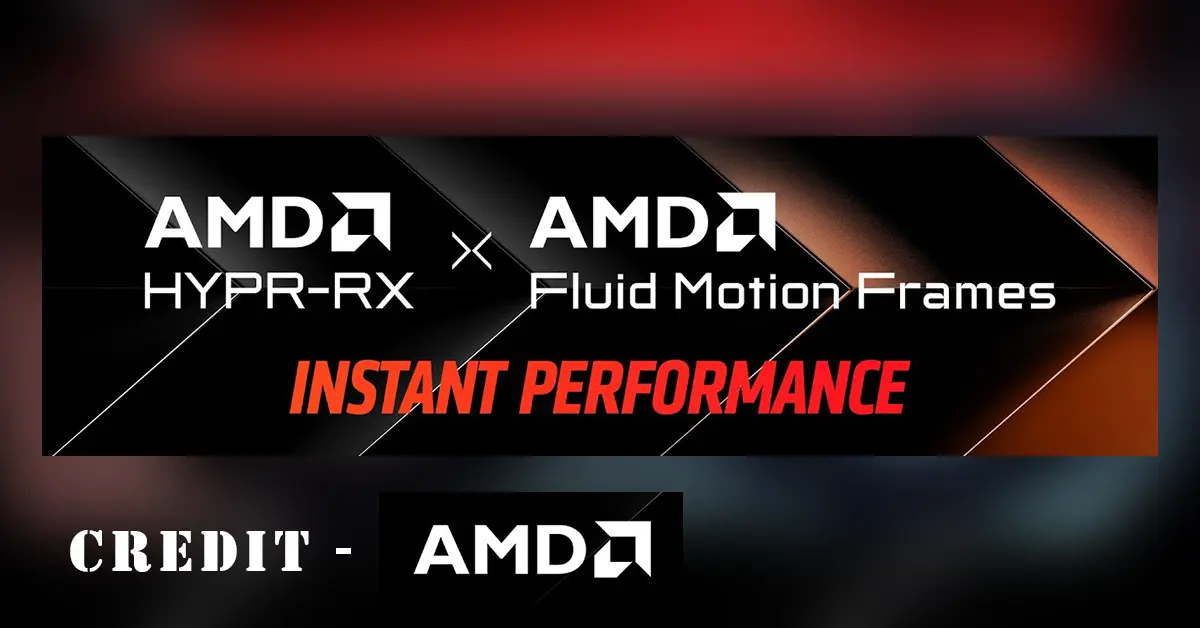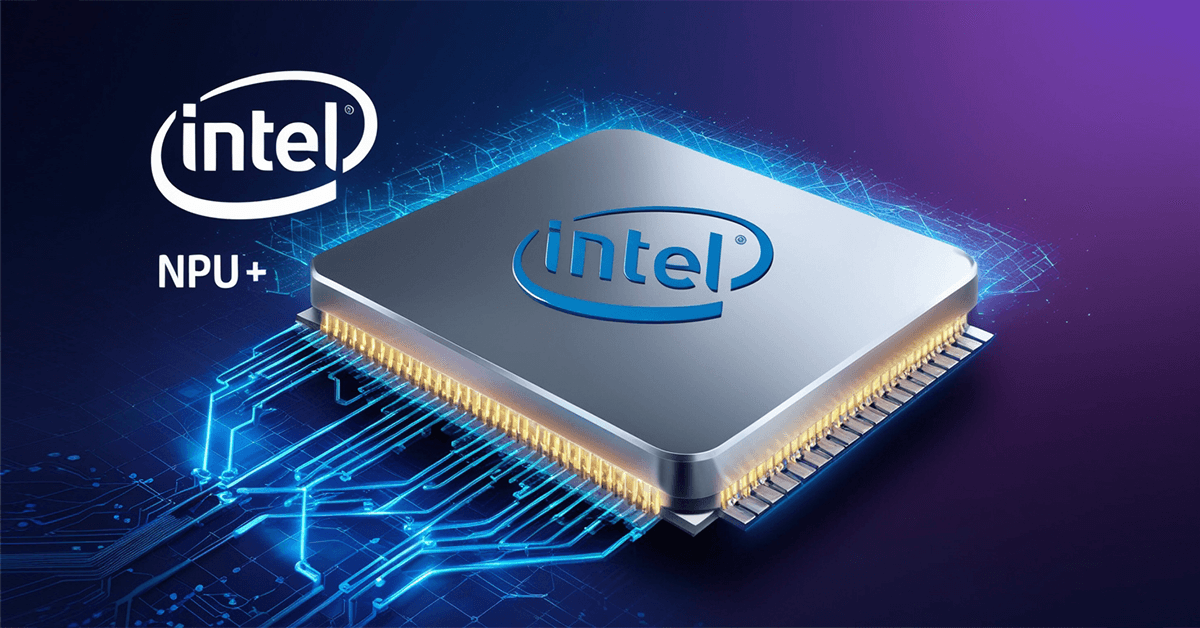Table of Contents
New Windows 11 CPU requirements has brought a mix of excitement and frustration to users worldwide, particularly when it comes to hardware compatibility. If you’re one of those hoping to upgrade but hitting a roadblock due to CPU requirements, you’re not alone. One critical aspect is the need for your CPU to support new instruction sets like SSE4A, SSE4.2, and POPCNT. Without them, bypassing these hardware checks is pretty much impossible. So, what’s going on here? Let’s dig into why you can’t bypass Windows 11 anymore due to these new CPU requirements.
What Exactly Are CPU Instruction Sets Like SSE4A and POPCNT?
CPU instruction sets are essentially the commands that your processor understands to perform tasks efficiently. SSE4A, SSE4.2, and POPCNT are specific instruction sets that have been included in newer processors to improve performance and security. Windows 11 relies on these modern instruction sets to run more smoothly and securely.
But wait, why does this matter for Windows 11? Simply put, these instruction sets allow Windows 11 to leverage advanced security features, improve processing speed, and offer overall better performance. If your CPU doesn’t support them, you’re out of luck.
Why Are These New CPU Requirements in Place?
When Microsoft launched Windows 11, they focused heavily on security and performance enhancements. One of the ways they’re achieving this is by making sure that only relatively modern processors—those that support features like SSE4.2 and POPCNT—are compatible with the OS.
A Move Towards Enhanced Security
The world is more connected than ever, and so are the threats. Cyberattacks have become more sophisticated, and outdated hardware is often the weak link in your system’s defense. Features like SSE4.2 and POPCNT provide better security protocols, making it harder for hackers to exploit vulnerabilities in your CPU.
Performance Boosts You’ll Notice
Performance is another major reason for these new hardware requirements. SSE4.2 and POPCNT support enhanced parallel processing, meaning your CPU can handle more tasks at once. Windows 11 is designed to utilize these features, so without them, your system would struggle to keep up with modern software demands.
What Does POPCNT Do, Exactly?
If you’re wondering what POPCNT (Population Count) brings to the table, here’s a simple breakdown: it’s an instruction that counts the number of bits set to “1” in a binary number. This might sound a little abstract, but it’s crucial for speeding up certain types of computations—especially in algorithms used for data compression, encryption, and even some gaming applications.
In short, POPCNT is like giving your CPU a quick calculator for specific tasks. It enables faster and more efficient processing, which Windows 11 takes advantage of.
Can’t Bypass Windows 11 Now? Here’s Why!
When Windows 11 was first announced, there were some workarounds that users employed to bypass these hardware checks. However, with the latest updates, those loopholes have mostly been closed. Microsoft has tightened the requirements, meaning you can’t easily bypass Windows 11 installation restrictions unless your CPU meets the SSE4A, SSE4.2, and POPCNT requirements.
What Changed with the Updates?
Microsoft has continually updated Windows 11 to block unsupported systems from running the OS. These updates ensure that systems without the necessary CPU instruction sets won’t even make it past the installation phase. What this means is that even if you somehow manage to bypass the installation initially, you’ll likely run into performance issues, or worse, your system might be blocked from receiving critical updates.
Is There a Way Around It?
Let’s get straight to the point: bypassing the CPU requirements for Windows 11 is not recommended. While there are some hacks floating around the internet, they come with significant risks. Unsupported hardware might run into compatibility issues, instability, or security vulnerabilities that leave you exposed to attacks. Microsoft is working hard to ensure that only supported systems get the full Windows 11 experience, so any “backdoor” approach may be patched soon.
Risk of Unsupported Installations
If you somehow manage to bypass these hardware checks and install Windows 11 on an unsupported system, you’re stepping into uncharted territory. You may not receive security patches or performance updates, leaving your system exposed to cyber threats. And trust me, that’s not a situation you want to be in.
Why CPUs with SSE4A and SSE4.2 Matter for Future Updates
As time goes on, more software and updates will rely on these advanced instruction sets. Windows 11 is just the start. Developers are increasingly coding applications with modern CPUs in mind, taking advantage of instruction sets like SSE4.2 and POPCNT for better performance. This trend isn’t going away.
More Software Will Rely on These Features
In the future, other operating systems and software will also likely set SSE4.2 and POPCNT as minimum requirements. This isn’t just a Microsoft decision—it’s a reflection of where technology is heading. By requiring these instruction sets, developers can optimize their programs for faster speeds and more complex operations.
How to Check If Your CPU Supports SSE4A, SSE4.2, and POPCNT
So, you’re probably wondering, “Does my CPU support these instruction sets?” Don’t worry—it’s easier than you might think to find out. Most newer CPUs from Intel and AMD already support SSE4.2 and POPCNT, but if you’re not sure, here’s a quick guide.
Step 1: Use CPU-Z
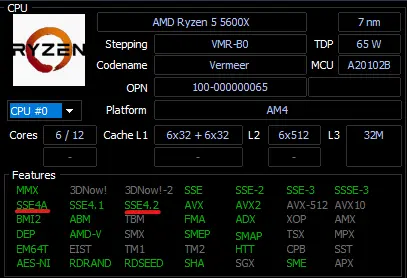
One of the easiest ways to check your CPU’s features is by downloading a free tool like CPU-Z. This software will give you a detailed breakdown of your processor’s capabilities, including whether it supports SSE4A, SSE4.2, and POPCNT.
Step 2: Check Manufacturer Specs
Alternatively, you can visit your CPU manufacturer’s website and look up your processor’s model number. This should tell you whether your CPU includes these instruction sets.
Upgrading Your CPU: Is It Worth It?
If your CPU doesn’t meet the new requirements, you might be considering an upgrade. But is it worth it? Well, if you want to future-proof your system for Windows 11 and beyond, then upgrading your CPU could be a wise investment.
Considerations Before Upgrading
Upgrading your CPU can breathe new life into your system, but it’s not a simple plug-and-play operation. You’ll need to ensure your motherboard is compatible with the new processor, and depending on how old your system is, you might even need to upgrade other components like RAM or your power supply.
Pros of a New CPU
- Better Performance: With a modern CPU, you’ll experience faster performance, especially in resource-intensive applications like video editing, gaming, or data processing.
- Improved Security: As mentioned earlier, modern CPUs come with security features that help protect your system from cyber threats.
- Future-Proofing: You’ll be prepared for future software updates and operating systems that will undoubtedly require more advanced hardware.
Conclusion
In today’s fast-paced digital world, staying updated with the latest technology is crucial. Windows 11’s requirement for CPUs to support SSE4A, SSE4.2, and POPCNT is a clear sign that modern instruction sets are the future. While it can be frustrating if your hardware doesn’t meet these new standards, it’s essential to understand that these requirements are in place for a reason. Enhanced security, better performance, and the ability to handle more demanding software are just a few of the benefits.
Upgrading your CPU might be the best way to ensure your system is compatible with Windows 11 and future operating systems. While there might have been workarounds initially, bypassing these requirements is becoming more difficult and less advisable with each new update.
FAQs
Can I still install Windows 11 without SSE4.2 or POPCNT support?
Technically, no. Microsoft has tightened its requirements, and systems without these instruction sets will have a hard time running Windows 11, even if you manage to bypass the initial checks.
What happens if I install Windows 11 on unsupported hardware?
You could experience performance issues, lack of updates, and increased security risks. Unsupported systems might also lose access to critical updates, leaving them vulnerable to threats.
How do I know if my CPU supports SSE4A or POPCNT?
You can check your CPU’s capabilities using software like CPU-Z or by looking up your CPU model on the manufacturer’s website.
Is it worth upgrading my CPU just for Windows 11?
Upgrading your CPU can provide better performance, security, and future-proofing. However, consider whether other components of your system also need upgrading.
Can I use third-party tools to bypass the CPU requirements?
While there are some tools available, bypassing the CPU requirements is risky and not recommended. You might face compatibility issues, and Microsoft could block your system from future updates.